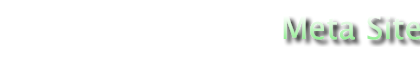Setting up a Linux/Unix Server for the dBox
Yet another guide on setting up a Linux server?
The goal of this guide is to proved help on setting up a Unix or Linux server for providing the dBox with some useful services. It is aimed at the beginner to intermediate user. Nothing really new is presented here. The emphasis is on traditional Unix services, getting them to work, to troubleshoot them.
General
It is only when you network the dBox, that you can take advantage of its full power. A number of services exist, and new are invented regularly. Some of these are multimedia related, and enables the box to digitally record DVB-transmissions, or to reproduce video or audio material. This is not the topic for the present guide, that instead focuses on the more traditional Unix services.
The three services we will cover are:
- NFS
- Provides file server service
- TFTP
- Provides the client with a file to boot
- DHCP
- Provides the client with parameters, that it needs for booting
Typically, but not by necessity, they reside on the same host.
It is sometimes sensible to set up only, e.g., an NFS-Server.
If using newmake to compile the CDK, outlines for /etc/hosts, /etc/exports, and /etc/dhcpd.conf are generated, by the target serversupport.
YADD and its advantages
It is possible for the dBox (in debug mode!) to boot entirely from a server, not using any (nonvolatile) internal memory. The necessary parameters for booting will be received from a server, another (possibly different) server provides it with the necessary boot loader (u-boot, in the past "ppcboot") and secondly with a Linux kernel. The root file system is NFS-mounted from a server. This mode of operation is called YADD ("Yet Another Dbox Distribution"), or CDK ("Cross Development Kit"), an extraordinarily silly, but established, name. This mode of operation has many advantages:
- The flash memory, i.e. "its" operating system, is not affected in any way.
- Using the flash functions of, e.g. Neutrino, the flash can be read out, or the flash can be new programmed.
- Disk space, also in the root partition, is "unlimited".
- Very practical for development: After a successful build, the changed software immediately resides on the dBox, without need for flashing.
Host name resolving
In many situations, computers have to be referred to in a unique fashion. This can be done with IP-Numbers, or, if the involved computers can understand it, symbolic names. To translate the symbolic names to IP-numbers ("hostname resolving"), a number of mechanisms have been proposed. For home networks, usually the file /etc/hosts is used. For a small home network, this may look like:
127.0.0.1 localhost 192.168.1.1 workcomputer 192.168.1.2 server 192.168.1.5 dbox nokia 192.168.1.6 sagem
This file is then distributed to all computers in the network. Now the symbolic names can be used in configuration files.
The DHCP Server
The dhcpd-daemon supplied with most Linux distribution is a very versatile program. It implements, not only the DHCP-protocol, but also the BOOTP protocol. It provides a client, providing only its MAC-address, with the information necessary to boot from a TFTP- and NFS-server. I recommend not to configure it using the system administration tool, but instead to generate a suitable configuration file /etc/dhcpd.conf. If using newmake to compile CDK, a suitable /etc/dhcpd.conf will be generated by the target serversupport, adapted to the parameter used when running the configure-command. This file will typically look like:
# This is a template for dhcp.conf
# Copy to the appropriate location for your server,
# typically /etc/dhcp.conf.
# You may have to modify this file manually.
# Please see the documentation for your server and for dhcpd.
ddns-update-style none;
subnet 192.168.1.0 netmask 255.255.255.0 {
}
host dbox {
fixed-address 192.168.1.5;
hardware ethernet 00:50:9c:xx:xx:x;
allow bootp;
server-name "godzilla";
next-server "godzilla";
option root-path "/tuxbox/cdkroot";
if exists vendor-class-identifier {
filename "kernel-cdk";
} else {
filename "u-boot";
}
}
where "godzilla" is the name of the DHCP-, TFTP-, and NFS-server.
The MAC-address of the dBox needs to be entered here. Often, it is printed on the back plate of the dBox. Otherwise, a command like arp -a can often be used to determine it. The MAC-number of a dBox always starts with "00:50:9C".
As of CVS-Stand 2006-02-01, the root path can be entered in the form IP-Address:/directory, not forcing TFTP- and NFS-server to coincide. However, using IP-Name instead of IP-Address is not possible.
The dhcpd-daemon can be started either from the system administration tool, or directly with /etc/init.d/dhcpd start.
For more information, see the man-pages for dhcpd and dhcpd.conf, or the source of the software, ISC.
Unfortunately, unless you remove the Ethernet cable from the dBox when booting, unlike the NFS-server and the TFTP-server, the dhcpd-daemon interferes with normal operation of the dBox -- it will simply force the box to boot from the server. I do not know of a really elegant solution: personally I let dhcpd be off by default, and start it, using /etc/init.d/dhcpd start, when needed.
Troubleshooting
As can be inferred from the configuration file, there is a fair number of things that can go wrong. Also, as is discussed in this thread, some versions of dhcpd do not work with the Tuxbox. For troubleshooting, use the system log, typically /var/log/messages. For reference, we show a successful boot ("godzilla" is the server, "dbox" the dBox, having MAC-address 00:50:9c:xx:xx:xx):
Jan 23 14:28:21 godzilla dhcpd: BOOTREQUEST from 00:50:9c:xx:xx:xx via eth0 Jan 23 14:28:21 godzilla dhcpd: BOOTREPLY for 192.168.1.5 to dbox (00:50:9c:xx:xx:xx) via eth0 Jan 23 14:28:22 godzilla dhcpd: DHCPDISCOVER from 00:50:9c:xx:xx:xx via eth0 Jan 23 14:28:22 godzilla dhcpd: DHCPOFFER on 192.168.1.5 to 00:50:9c:xx:xx:xx via eth0 Jan 23 14:28:22 godzilla dhcpd: DHCPREQUEST for 192.168.1.5 (192.168.1.1) from 00:50:9c:xx:xx:xx via eth0 Jan 23 14:28:22 godzilla dhcpd: DHCPACK on 192.168.1.5 to 00:50:9c:xx:xx:xx via eth0 Jan 23 14:28:23 godzilla dhcpd: DHCPDISCOVER from 00:50:9c:xx:xx:xx via eth0 Jan 23 14:28:23 godzilla dhcpd: DHCPOFFER on 192.168.1.5 to 00:50:9c:xx:xx:xx via eth0 Jan 23 14:28:23 godzilla dhcpd: DHCPREQUEST for 192.168.1.5 (192.168.1.1) from 00:50:9c:xx:xx:xx via eth0 Jan 23 14:28:23 godzilla dhcpd: DHCPACK on 192.168.1.5 to 00:50:9c:xx:xx:xx via eth0 Jan 23 14:28:27 godzilla dhcpd: DHCPDISCOVER from 00:50:9c:xx:xx:xx via eth0 Jan 23 14:28:27 godzilla dhcpd: DHCPOFFER on 192.168.1.5 to 00:50:9c:xx:xx:xx via eth0 Jan 23 14:28:27 godzilla dhcpd: DHCPREQUEST for 192.168.1.5 (192.168.1.1) from 00:50:9c:xx:xx:xx via eth0 Jan 23 14:28:27 godzilla dhcpd: DHCPACK on 192.168.1.5 to 00:50:9c:xx:xx:xx via eth0 Jan 23 14:28:37 godzilla rpc.mountd: authenticated mount request from dbox:800 for /tuxbox/cdkroot (/tuxbox/cdkroot)
The last line is not from dhcpd, but shows that the NFS-mount of the root succeeded.
The TFTP Server
TFTP is a very simplified file transfer protocol. For the Tuxbox, it serves the client with the boot loader u-boot and the Linux kernel kernel-cdk, as well as (optionally) the logo files logo-fb and logo-lcd. The TFTP-Service is normally set up using the system's administration tool. The only real interesting setup option is its base directory (called "Boot image directory" in YAST2/SuSE). This is where u-boot and kernel-cdk reside. It should normally be the same as the --with-bootdir parameter to configure.
Troubleshooting
There is not too much that can go wrong, basically only "File not found". These messages can often be found in the system log, typically /var/log/messages.
Since the TFTP-daemon "chroot"-s to its base directory, all file names are interpreted with respect to this directory, which can sometimes be confusing.
The NFS Server
The Network file system (NFS) is the most common remote file system in the Unix world. For a file server for the dBox, there appears to be a consensus that it offers better performance and reliability than other alternatives.
The NFS server is turned on using your standard system administration tool, like YAST2 in SuSE. For the configuration (what file systems are exported, to what client, and with what properties), it really all boils down to editing the file /etc/exports, although system administration tools may offer "user friendly" ways of editing this file.
Typically, the file may look like:
/tuxbox/cdkroot dbox(rw,sync,no_root_squash) /multimedia/music dbox(ro) /multimedia/streaming dbox(rw)
This file says that the directory /tuxbox/cdkroot (on the server) is exported to the host with the name "dbox" (as found in /etc/exports), the host may mount it with write-access. The options "sync" and "no_root_squash" should be used for the file system to be mounted as root, otherwise it is not needed. The second line states that the filesystem /multimedia/music may be mounted by host "dbox", but not with write access.
After changing /etc/exports the NFS-daemon does not automatically take changes into account. The system is told to re-read /etc/exports by, e.g., a command like exportfs -a or /etc/init.d/nfsserver restart.
Solaris does not use /etc/exports but a share-command.
If using newmake to compile the CDK, it generates am /etc/exports-fragment, suitable for exporting the used cdkroot to the dbox -- assuming that the compile host is the same as the NFS-Server of course.
Troubleshooting
The NFS server is in general quite robust, and seldomly makes problems. Most problems are permissions problems. Look in the log file(s) on the server (typically /var/log/messages) for problems. However, the Tuxbox does not implement file locking over NFS, so file systems have to be mounted using the "nolock" option (on the client, that is), otherwise the mount may hang.
Other possible services
There is a vast number of different services that may or may not be of interest. Multimedia related services are, e.g. shoutcast and VLC. There are also the traditional Unix-Services. These can, possibly after installing some client software component, in general be used with the Tuxbox.
DNS Name server
To have your own nameserver in your LAN may be useful, or at least nice. That way, it is not necessary to keep /etc/hosts up to date on all hosts on the LAN.
RARP server, Bootp server
The dhcpd daemon, setup like here proposed, takes over the task of these services, which are therefore not needed.
Flashing
In this article a non-interactive flashing using the "dboxflasher", a specially compiled u-boot, is described. This is an application using DHCP and TFTP.
Booting from YADD and flashing, using either Neutrino's (or Enigma's) flashing functions (or, from the command line, the commands eraseall or fcp) is a viable possibility both for reading and writing of the flash memory (partition /dev/mtd/4, "Flash without bootloader").
Troubleshooting
For trouble shooting, a log from the serial console (also called bootlog) is indespensible. See wiki for some more details. Without it, no sensible debugging is possible, just guessings. Also, the log on the server (typically /var/log/messages) can give many important hints, in particular regarding NFS- and DHCP-problems.
Links
- CDK YADD Boot Procedure"> in Tuxbox Wiki. Also in German as CDK (YADD) Bootvorgang. Describes the steps involved in booting a CDK setup.
- DHCP software from ISC.